Swapfiles, Hacktools, and Kernel Panics
Like some sort of frickin’ bimbo, I just let B deal with all things computer. This is even more pathetic since I use a Mac—a computer that is pretty much plug and play. For the longest time I didn’t even know how to install software, a procedure that involves little more than a double-click.
So imagine the clutch-up that occurred yesterday morning when this message popped up on my screen:
Swapfile1 is infected with Hacktool.Underhand. It could not be repaired but has been quarantined.
Whaaaaa? This is a Mac. Macs don’t get viruses! Could this the first one ever? B was in conference calls all day, so there was no way I could ask him about it. I started Googling like mad—for all I knew my computer was on the brink of imploding.
There wasn’t much, but I found some Mac message boards with freaked-out posts peppered with terms like “kernel panic,” “Trojan Horse,” and “Hard Freeze.” It did not sound good. There were all sorts of differences of opinions about what the problem might be, but the theory I chose to embrace was that this was a “false positive” triggered, in fact, by a recent update to my virus-protection software (Norton Antivirus). The action I took? I just ignored it.
That worked fine all day yesterday.
Today, I was typing merrily away when pow!—a kernel panic! Sounds bad, no? Suddenly my screen looked like it was behind a pane of smoked glass. A message popped up politely telling me (in five different languages!) to restart my computer. I had been vaguely expecting something like this. And it did give me a slight case of the heebie-jeebies, but I prefer the smoky glass and the useful instructions to Apple's previous malfunction signal--a Boris and Natasha-style BOMB that appeared out of nowhere on your screen, ready to explode and take your computer down with it.
I restarted and all seemed well. I had, in fact, earlier found out that Symantec (the company that makes Norton Antivirus) has released new virus definitions and that downloading the new definitions is supposed to fix the problem. Click here if you need to do this for your own computer.
Don’t I sound like an IT geek all of a sudden? Well, I’m not, because an IT geek would have immediately installed the new definitions. I could not do this, however, because B, and B alone, knows the password needed to install the new definitions. How stupid is it that I don’t know the administrative password for the computer I have been using for more than a year? What if B were to get abducted by aliens? I’d be up Shit Creek, since my computer (and all the important files it contains) keeps me in toast and marmalade.
Anyway, after I pulled out all B’s toenails and forced him to tell me my password, I attempted to install the new definitions. The update didn’t download properly for some reason, but I’m fairly confident that I can try again and it will work.
I’m sure that people who use PCs have to deal with stuff like this every day. We Mac users—especially me--live in blissful ignorance of how our computers work. They just do. That’s the great thing about Macs, but it also means that on the rare occasion something does go haywire, it tends to be rather petrifying. I must say, however, that I feel like I’ve made great strides in computer geekiness today.
So imagine the clutch-up that occurred yesterday morning when this message popped up on my screen:
Swapfile1 is infected with Hacktool.Underhand. It could not be repaired but has been quarantined.
Whaaaaa? This is a Mac. Macs don’t get viruses! Could this the first one ever? B was in conference calls all day, so there was no way I could ask him about it. I started Googling like mad—for all I knew my computer was on the brink of imploding.
There wasn’t much, but I found some Mac message boards with freaked-out posts peppered with terms like “kernel panic,” “Trojan Horse,” and “Hard Freeze.” It did not sound good. There were all sorts of differences of opinions about what the problem might be, but the theory I chose to embrace was that this was a “false positive” triggered, in fact, by a recent update to my virus-protection software (Norton Antivirus). The action I took? I just ignored it.
That worked fine all day yesterday.
Today, I was typing merrily away when pow!—a kernel panic! Sounds bad, no? Suddenly my screen looked like it was behind a pane of smoked glass. A message popped up politely telling me (in five different languages!) to restart my computer. I had been vaguely expecting something like this. And it did give me a slight case of the heebie-jeebies, but I prefer the smoky glass and the useful instructions to Apple's previous malfunction signal--a Boris and Natasha-style BOMB that appeared out of nowhere on your screen, ready to explode and take your computer down with it.
I restarted and all seemed well. I had, in fact, earlier found out that Symantec (the company that makes Norton Antivirus) has released new virus definitions and that downloading the new definitions is supposed to fix the problem. Click here if you need to do this for your own computer.
Don’t I sound like an IT geek all of a sudden? Well, I’m not, because an IT geek would have immediately installed the new definitions. I could not do this, however, because B, and B alone, knows the password needed to install the new definitions. How stupid is it that I don’t know the administrative password for the computer I have been using for more than a year? What if B were to get abducted by aliens? I’d be up Shit Creek, since my computer (and all the important files it contains) keeps me in toast and marmalade.
Anyway, after I pulled out all B’s toenails and forced him to tell me my password, I attempted to install the new definitions. The update didn’t download properly for some reason, but I’m fairly confident that I can try again and it will work.
I’m sure that people who use PCs have to deal with stuff like this every day. We Mac users—especially me--live in blissful ignorance of how our computers work. They just do. That’s the great thing about Macs, but it also means that on the rare occasion something does go haywire, it tends to be rather petrifying. I must say, however, that I feel like I’ve made great strides in computer geekiness today.
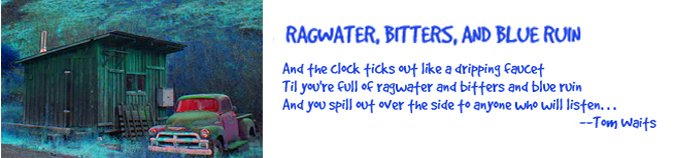


0 Comments:
Post a Comment
<< Home